
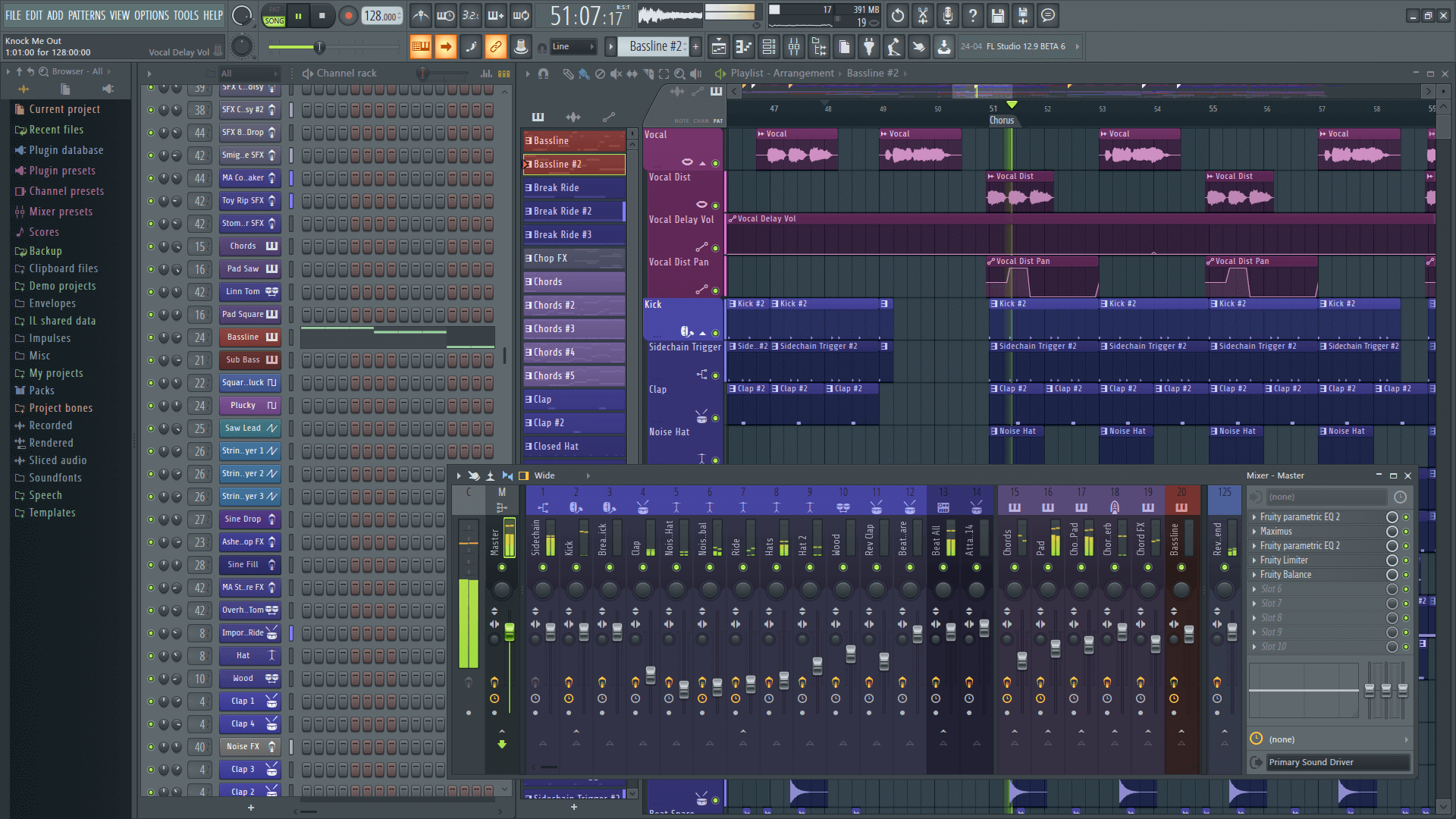
The first thing before starting to mix vocals is comping, which is basically fitting together the best takes of the recording, so it’s really important that you get a lot of takes before starting with the mixing.
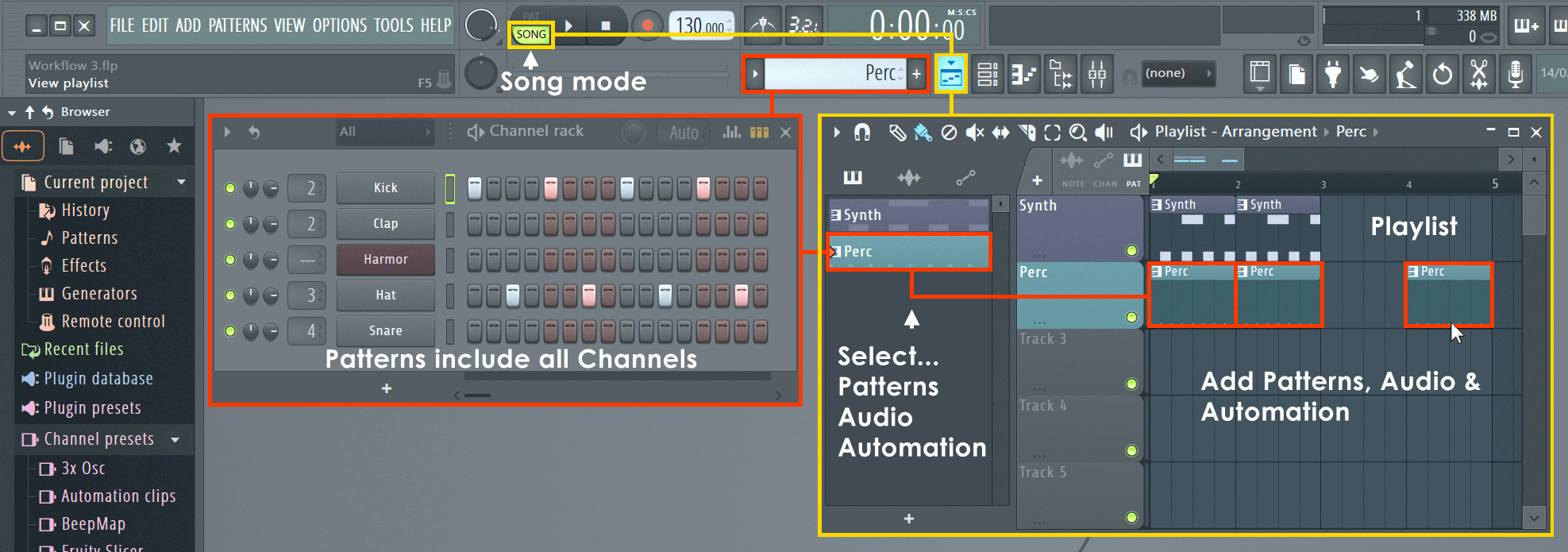
If you use other DAW but you know well how to use it, you can follow the post without a problem. In all DAWs the workflow for vocals is usually the same, but the way of doing things is different, in this post I will be talking about the DAW that I use, which is fl studio 20. To get the most out of your vocals you should be using audio plugins, compressors, and equalizers. The vocals are a vital part of a song, even if you have a great recording or acapella if it’s not mixed well it won’t stand out.


 0 kommentar(er)
0 kommentar(er)
